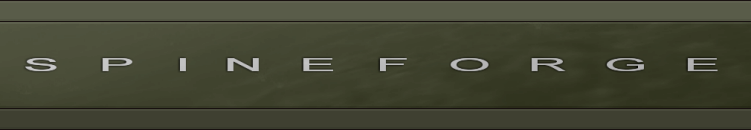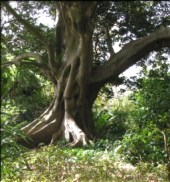Main.DisablePackageUpdatesOnRedhat
To make sure a certain software package is excluded from updates on Redhat linux making use of yum:
- Open /etc/yum.conf for editing.
- Add the following line, or edit it if it already exists in some form:
exclude=PACKAGENAME* PACKAGENAME* PACKAGENAME*
. - Save the file
In this case PACKAGENAME might be something like httpd or php. On the server I worked on the kernel was the first listed exclusion (due to a policy of the hosting provider that obviously did it's own selected updates), and I added extra packages as needed.
Excluding packages from updates makes sense when you are building custom-compiled versions of software on your machine and are using them in place of the default packages. In this case you are responsible for manually compiling new updates.