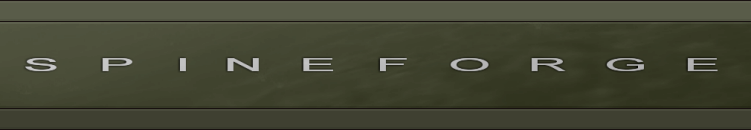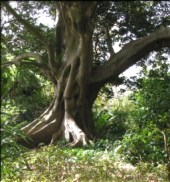Wisdom.TodoList
Extracted from TODO.txt in the Wisdom distribution:
- BUSY proper tests for util.extend()
- util.getContainerByClassName(element, "ClassName") : Element
- What to do when DOM elements representing wisdom objects are removed/destroyed?
ui.Trigger({ element: "elementid", on: ["hover", "click"]. className: "Button", classNameActive: "ButtonActive", multiClass: false, handler: func });- ui.TriggerCollection
- needs wisdom.util.getElements("X", "B", "C");
- or wisdom.util.getElements(["X", "B",. "C"]);
var triggerCollection = new wisdom.ui.TriggerCollection({ on: ["hover", "click"]; elements: ["X", "Y", "X"], handler: onButtonClick; activeClassName: "ButtonActive", inactiveClassName: "Button", multiClass: false });- ui.DropDownMenuAdvanced
- Much cleanup and generalization in CSS (all CSS using id's. Should be using classes to allow multiple instances.
- see helper functions at end of js, a good base
- Add extra checks and document presumptions "menus only ever ULs" etc)
- Class change for hover, rather than js-forced style.display setting
- JS-based clicking of top-level menu links (auto-detect href and change to onclick)
- DONE Refactor useful functions (general util?)
- DONE Namespacing
- in menuMouseOver, sometimes relatedTarget does not exist
- New helpers for cross-browser quirks (event target etc)
- Menu go back bug
- Auto-build menus with classes
- Custom options for menus with a differnt class (manually triggered)
- Module ensures dependencies
- Option for alerts on failed dependancies (add lots of checks - wisdom.console etc)
- ui.SlidingPanel
- TESTS Height/Width -> Size generalization
- BUSY Remove need for itemWidth/height when using autoSize
- Document dir property
- Document pauseless property
- Looping broken SlidingPanel_horiz_loop_manual_autosize.html & SlidingPanel_horiz_noloop_manual_autosize.html
- Errors when no button found?
- handle manual trigger + loop + resetItemCount > 0 case (empty pane to manually bypass)
- Do we need viewportWidth and Height?
- browser window size extremes?
- integrate index- and name-based transport
- "attachable externals" whose positions are controlled by sliding panel
- CSS default override policy/documentation
- try automate itemCount calculation
- fadeOnFocus only works for fixed item sizes
- How to deal with versioning of demo linkage? Build integrated with template replacement?
- use of offsetX/Y (IE only)
- ui.Slideshow
- BUSY Resizability -> global implementation (DONE?)
- IE css classnames
- CHECK arbitrary slideshow panel content
- use of wisdom.util.hasClass()
- Deal with single image case (kill all timers etc). See todo in tick()
- setting class ImageStart on image later than first causes trouble
- change SlideShowImage class to SlideshowItem (as it is actually a link, and may eventually be of other types
- Enable use of <a> or <div> as slideshowimagecontainers, or to use images directly
- need addClass/removeClass functionality for initAll() - see TODO
- "frameRate" must actually be used as such with inversion for interval
- Check fading of forced image transitions.
- Can be configured with an array of transition triggers - elements that can trigger image transitions on click or hover
- Allow slideshows to be made dynamically later, being automatically added to the shows array
- ui.Sprite boolean optimization
- initialization
- Do we need to reset to absolute when positioning?
- ui.Sprite(nodeReference): if noderef a node or an options object
- ui.Sprite::setColorRGB as example of JS type wierdness (0-values and undefined)
- methods accepting Point3D should provide Point2D options and/or polymorphism
- executing code (such as console finding it's element) does not work with scripts in head
- wisdom.hasFeature(feature, version)
- logging.Log: echo on and off for reducing output during performance-critical times
- geometry.Curve: time or frames? use of Point?
- ui.Tooltip
- DONE Fix page scroll misalignment
- Documentation
- ui.Tabset: dependancy checking and reporting
- ui.Tabset: CSS name unification
- ui.Form() as class
- Validation of existing forms, as well as creating forms programmatically
This is part of the Reference Documentation for the Wisdom Javascript Library? (or wisdom.js)