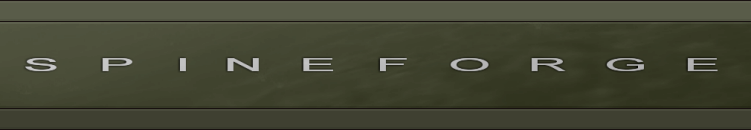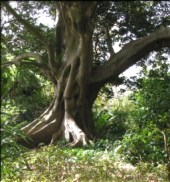X3D.X3DOMConfiguration
Configuring X3DOM? on a webpage:
Attributes are set on the X3D element like normal HTML attributes. Example:
<x3d showLog="true" showStat="true">
...
</x3d>
Available Options: Currently supported parameters:
| Parameter | Values | Default | Description |
| showLog | true, false | false | Hide or display the logging console |
| showStat | true, false | false | Hide or display the statistics overlay |
| showProgress | true, false | true | Hide or show the loading indicator. |
| PrimitiveQuality | High, Medium, Low, float | High/1.0 | Render quality (tesselation level) for Box, Cone, Cylinder, Sphere. |
from: http://doc.x3dom.org/author/configuration.html
See also: